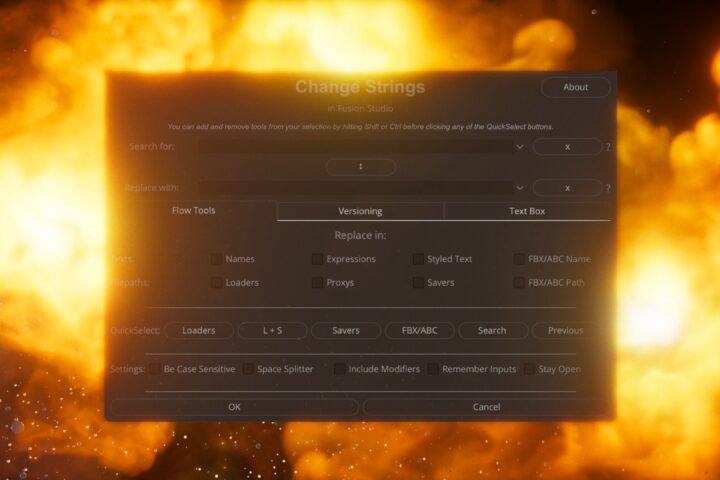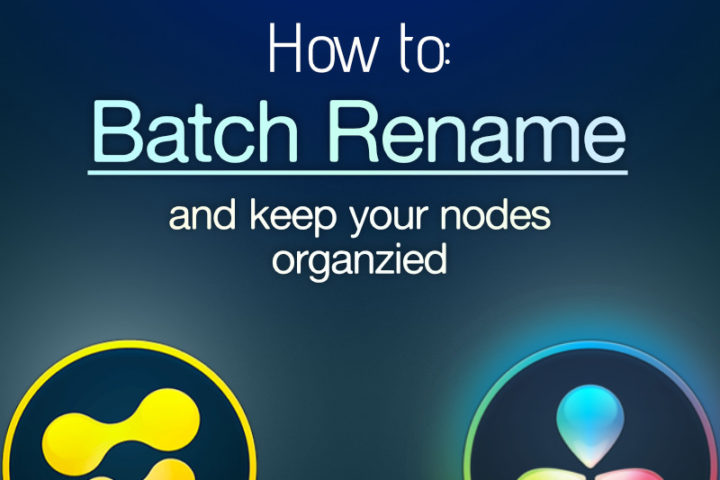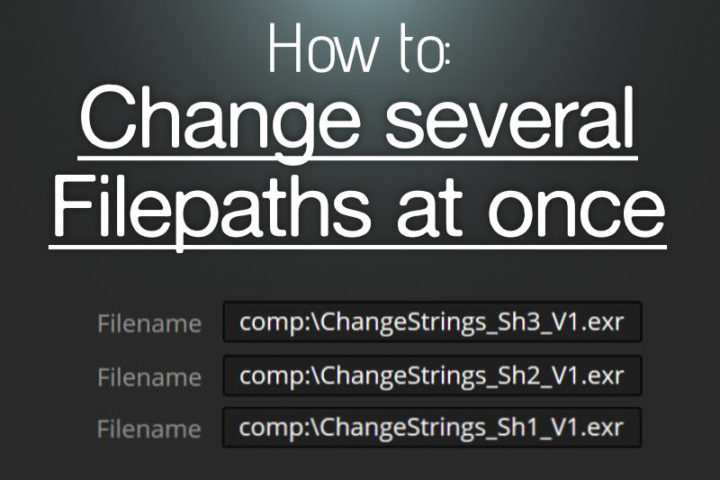Change Strings has been updated last on 02.12.2022 to version number 2.0.6 Change Strings can batch change or rename most strings, meaning text, in Blackmagicdesign Fusion and Fusion inside DaVinci Resolve. These strings are Tool/Node names, expressions, and filepaths. Simply write the text you want to replace (or delete) into...Continue reading
Tag: script
Stay organized and batch rename nodes in Fusion/Resolve – Workflow Tip
Keeping nodes organized is vital to efficiently working in Blackmagicdesign Fusion or DaVinci Resolve. But unfortunately, Fusions naming behavior when copying nodes or tools can be annoying. Instead of counting upwards (like other 3D, VFX, or Motion Graphics Applications), Fusion will append a “_1” behind the original name. In this...Continue reading
Change several Filepaths + Names at once Fusion/Resolve Workflow Tip
In this tutorial, I will show you how to use Change Strings to quickly change several Filepaths and Filenames in several Loaders and Savers at the same time. This will be a huge time saver and spare you a lot of work. First, you will need to download Change Strings...Continue reading
How to install Scripts in Fusion or DaVinci Resolve
Scripts are a great way of automating tasks. Most professional applications that are used to create content, support them in one way or another. This of course includes Blackmagicdesign Fusion Standalone and DaVinci Resolve. Both applications support both Lua and Python Scripting. Coincidentally, I have recently released my very first...Continue reading