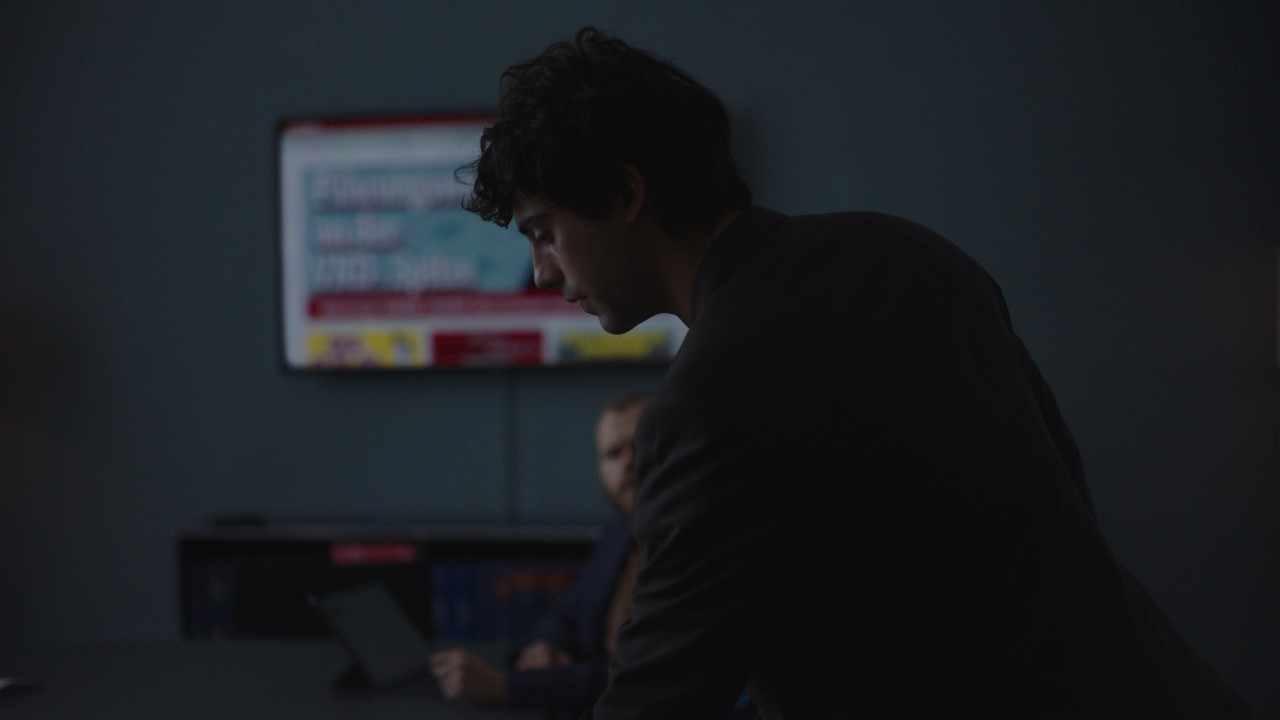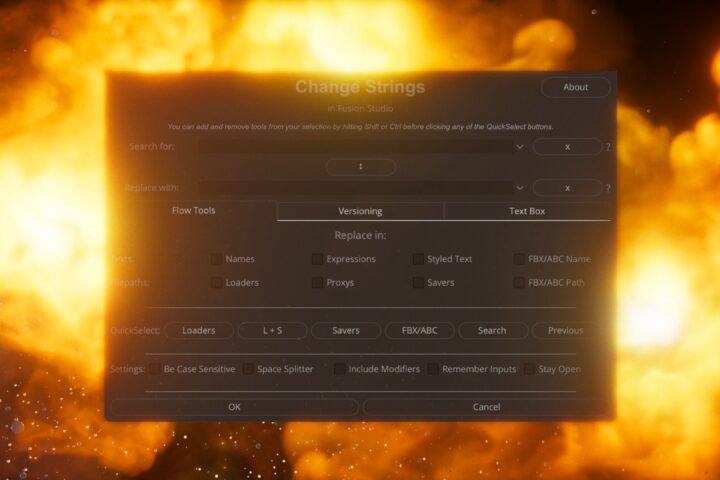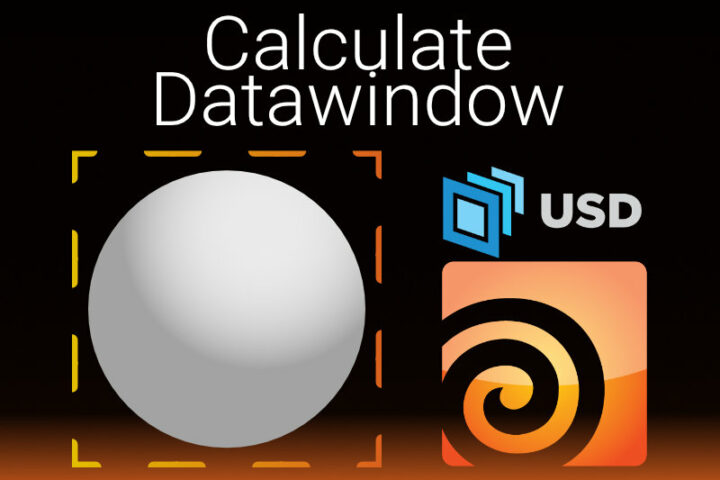I was the VFX Supervisor for the German TV series Legal Affairs. There was a wide range of effects required, like 3D animation of a drone, the simulation of an explosion, and dozens of screen inserts. You can watch the following video to get a behind-the-scenes of Legal Affairs with the VFX Breakdown:
Legal Affairs is a drama series produced by UFA Fiction for ARD Degeto and directed by Randa Chahoud and Stefan Bühling. It stars Lavinia Wilson as Leo Roth, the most successful media lawyer in Germany. She has to navigate grey areas in her professional and personal life to always come out on top. Her agency has to deal with celebrities, shitstorms, and smear campaigns to protect their clients’ public image.

More credits can be found on Crew United.
Page Contents
One-man VFX Show
When I got asked to join the production for Legal Affairs I was stoked but also nervous as I had never taken on such a big project. Especially not as a single person that acts both as the VFX Supervisor and the only artist creating the VFX. And this was in pre-production when roughly 30 VFX shots had been formally planned out. Ultimately I delivered over 120 shots.
Thankfully I was able to deliver everything on time and with the high bar of quality that I set for myself. This was only possible because I was given enough time and by staying organized. For example, I was able to complete the first VFX shot, the bus explosion, before principal photography began. With a big shot already out of the way I felt much more confident going further.
The Bus Explosion
It might look like I simply added an asset and turned everything blue but the truth is that it was much more complex than that. You can watch it in action in the VFX Breakdown above. The 3D matchmove of the camera was done in SynthEyes. The lens distortion on the drone was strong but thankfully SynthEyes handles this quite well. I used the solved 3D camera both in Houdini to place and render the explosion and in Fusion, to add the stars in the sky and place cards of trees into 3D space. This was done to have trees in front of the explosion as well as hide some lights in between the trees.
Getting the pyro sim to the desired look and movement took around 10 versions (that I send out to the director, many more internally). And getting the edges of the trees to darken cleanly without just being pitch black took also some time.
I really like the whole concept of the shot and how it fits into the story, so I am glad that the shot turned out great.
The Drone Chase
There isn’t a lot to add to the Drone chase that isn’t already mentioned in the VFX Breakdown. I had a lot of fun animating the drone. Obviously, there aren’t that many parts. (Far less than an organic character would have.) But it still felt great that we were able to breathe life into an inanimate cg-machine.
The overall workflow was like this: After I had done all the changes to the model and made it fit for animation I then tracked every shot in SynthEyes. Next, I rebuild parts of the location as much as necessary and animated the drone.
I used KineFX as it was a quick setup (and it was new to Houdini. Same as with the new render engine Karma. I wanted to try it out). The drone body is one joint and then I have a couple more to move the camera that is attached to the drone. I use simple transform nodes to rotate the drone blades, although in retrospect it would have been better to add KineFX joints as well and apply the transforms with the Joint Deform SOP in one step. This would’ve reduced the calculations necessary.
I also used a CHOPs noise overlayed on the animation to add some additional random jiggle to the drone.
Then I would render out an OpenGL preview and send it to the director of this episode Randa Chahoud. While working on the animation I was also in close contact with Adrienne Hudson, the Editor of this episode. Besides adding my previews into the Avid project she also changed the edit to add and remove frames where needed, as we were refining the animation together.
After the Animations (meaning the movements) of the drone were approved, I began finalizing the shaders and rendering in Houdini Mantra. The shader is quite simple, with a fine noise to represent the rough aluminum of real drones. There are some fingerprints around parts of the drone that someone would touch while carrying it and some decals. I actually baked the main shader instead of keeping it procedural as that sped up the rendering immensely. I painted some masks in Quixel Mixer and added some decals there.
After I had rendered a shot I would load that into Blackmagic Design Fusion and composite it, do roto of the actors in front, and remove any tracking markers I placed on set. It wasn’t all smooth sailing, especially the camera matchmove in the tunnel shots but I am happy that it worked out and we could do this action sequence.
More VFX and Screens, Screens, and more Screens
These were the two “bigger” sequences, but those didn’t make up the hundred more shots. I touch upon it in the video. Besides retouching/removals of things and adding props or blood I also did dozens of screen inserts. You can see a fraction of them in the VFX Breakdown. Many of them required different approaches. Some were done with simple point trackers in Fusion, some with planar tracking in Mocha (or sometimes directly in Fusion), others through a 3D matchmove in SynthEyes, and one was even done mostly by hand. Also, modern smartphones don’t make this any easier with every corner being rounded.
The number of screens was definitely intimidating. But after a couple of inserts, I did have some good reusable node groups that made my life easier integrating the inserts into the displays. In general, I was very impressed with Fusion on this project. Of course, it was already my compositing application before this show and I only managed to deliver this many shots because I already knew it well, but it really shined here. Being fast and giving me all the tools I needed from it. Shoutout to my favorite feature of all time:
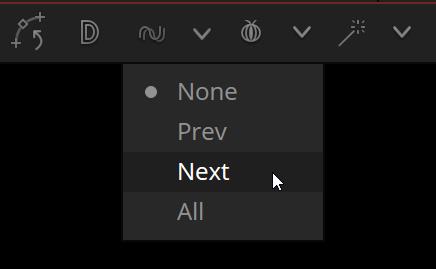
Changing SEVERAL keyframes relative to the changes you’re making on the current frame. Truly the MVP in many situations.
Software used:
If you want to know which software I used for this show here is a list:
- Blackmagic Design Fusion (all Compositing, rotoscoping etc.)
- SideFX Houdini (all 3D animations and simulations. Rendering in Mantra and Karma)
- Quixel Mixer (minor texture map painting)
- SynthEyes (3D Camera Matchmove and some planar tracking)
- BorisFX Mocha (Planar and Powermesh Tracking as well as some roto speedup)
If you can understand german there is also a short featurette for the VFX here: