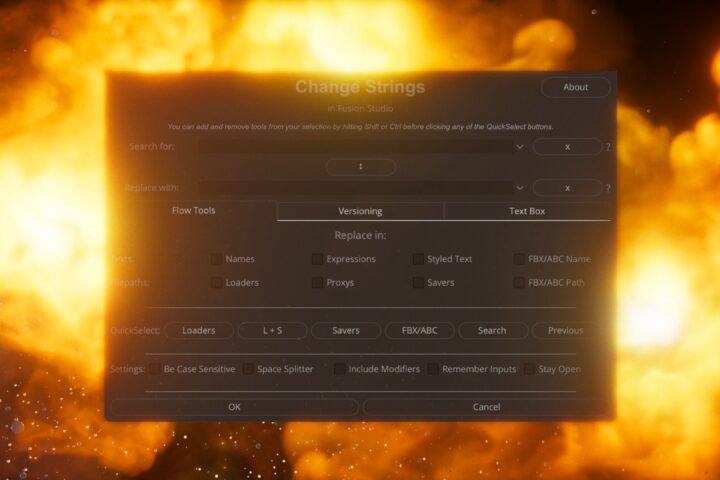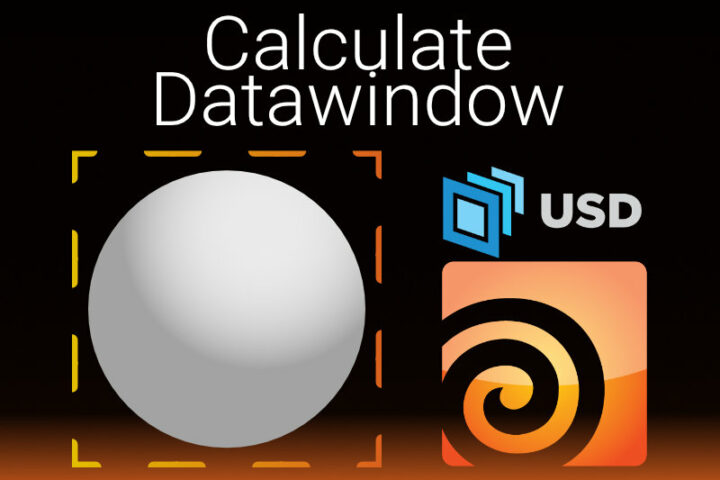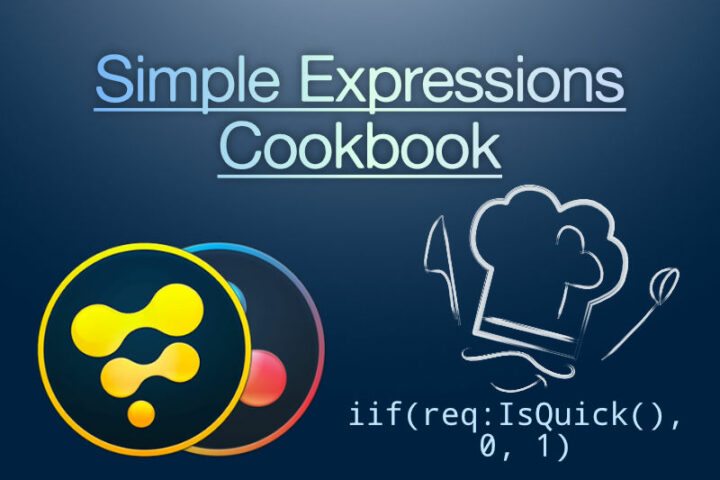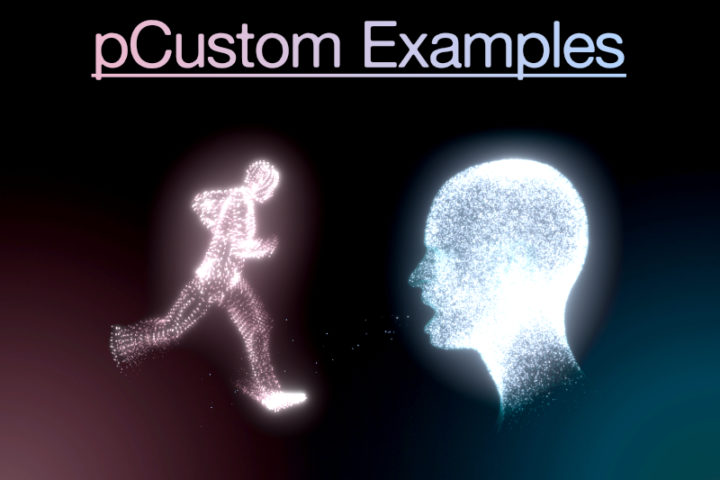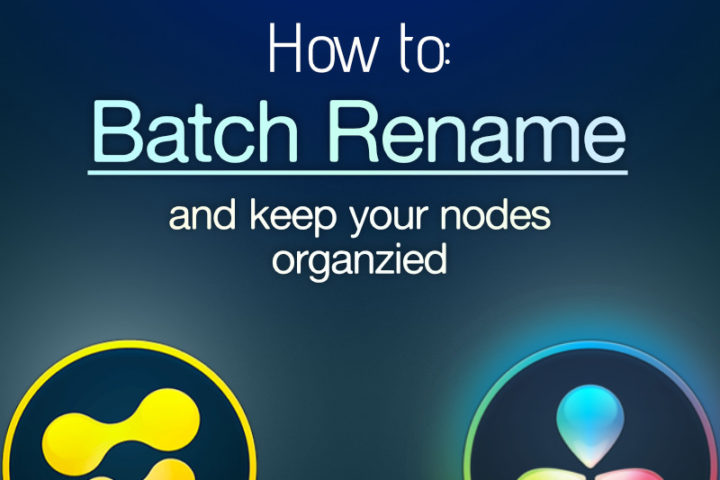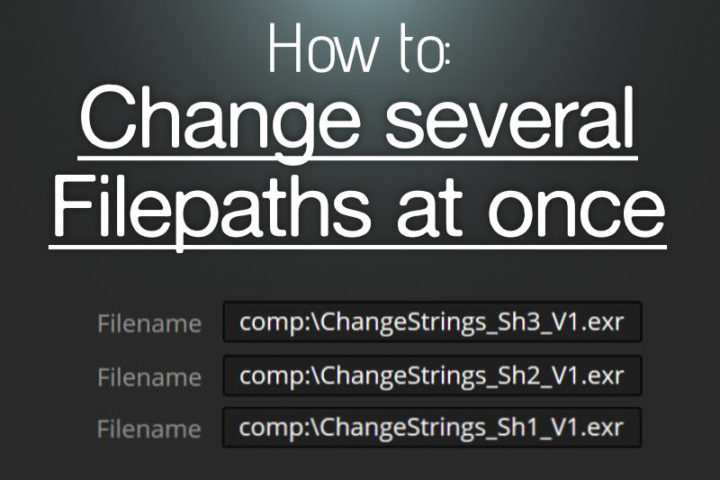I was the VFX Supervisor for the German TV series Legal Affairs. There was a wide range of effects required, like 3D animation of a drone, the simulation of an explosion, and dozens of screen inserts. You can watch the following video to get a behind-the-scenes of Legal Affairs with...Continue reading
Tag: Fusion
Fusion “Change Strings” Script – Batch Change Names, Expressions, Filepaths
Change Strings has been updated last on 02.12.2022 to version number 2.0.6 Change Strings can batch change or rename most strings, meaning text, in Blackmagicdesign Fusion and Fusion inside DaVinci Resolve. These strings are Tool/Node names, expressions, and filepaths. Simply write the text you want to replace (or delete) into...Continue reading
Dynamic Data window, Crop Mask and Overscan in Houdini Solaris
Dynamic Data Windows can safe render time and disk space. This can easily be done using Houdini’s Mantra render engine. But Karma and other Solaris/USD/Hydra delegates are missing this auto crop feature. This is why I created a Houdini HDA that automatically calculates a dynamic data window or crop mask...Continue reading
Blend between Positions using the Expression Modifier (lerp)
Blending between positions or values can be incredibly helpful if you’re animating or tracking something. Blackmagic Design Fusion already offers many ways of offsetting a track, but sometimes this isn’t enough. Let’s figure out how we can blend between Positions using the Expression Modifier. Lerp stands for linear interpolation. Most...Continue reading
Blackmagic Fusion Simple Expressions-Cookbook + Tutorial
Expressions in Fusion (DaVinci Resolve) are quite helpful. They can parent controls to each other, animate without keyframes, or automate your composition to some degree. But for many, they are this big enigma of misunderstanding. This blog post is more meant as a useful Expression collection but can also be...Continue reading
Free Brush Pack for Affinity, Quixel Mixer, Fusion and more
When I started to test out Quixel Mixer, I quickly realized, the available brushes are too few. I often needed a brush with more texture, drips, and character. This is why I created my own brushes to use in Quixel Mixer. But since many other Applications can use image-based brushes,...Continue reading
Create and import free Paint brushes for Blackmagic design Fusion
You will often use the painting tools in Fusion, to create masks, remove unwanted objects, or to create shapes for Motion Graphics. But there aren’t many brushes available from the start and sometimes you will need a brush like pencil strokes or spray paint. This is why it’s important to...Continue reading
pCustom, pCustomForce Examples – Do more with Fusion Particles (DaVinci Resolve)
Page 1 pCustom and pCustomForce are two very powerful tools in Blackmagic Design Fusion / DaVinci Resolve. Unfortunately they aren’t that well documented. This is why I decided to create a page dedicated to pCustom examples and use-cases. This should help you to achieve more with particle simulations in Fusion....Continue reading
Stay organized and batch rename nodes in Fusion/Resolve – Workflow Tip
Keeping nodes organized is vital to efficiently working in Blackmagicdesign Fusion or DaVinci Resolve. But unfortunately, Fusions naming behavior when copying nodes or tools can be annoying. Instead of counting upwards (like other 3D, VFX, or Motion Graphics Applications), Fusion will append a “_1” behind the original name. In this...Continue reading
Change several Filepaths + Names at once Fusion/Resolve Workflow Tip
In this tutorial, I will show you how to use Change Strings to quickly change several Filepaths and Filenames in several Loaders and Savers at the same time. This will be a huge time saver and spare you a lot of work. First, you will need to download Change Strings...Continue reading